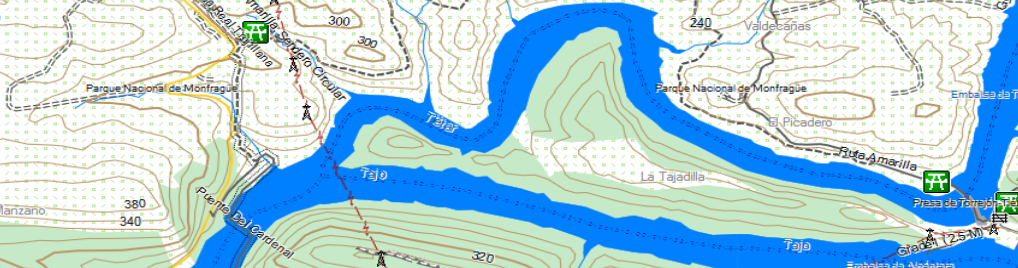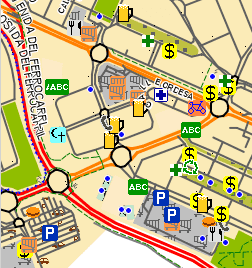Maps for Garmin based on OpenStreetMap
Known issues
Garmin maps format is not public, so map generation process (done with mkgmap) is based in reverse engineering. As format has not been completely deciphered yet, there's still a number of problems affecting the maps. They have the advantage that data on them are most probably more up to date than commercial ones, although in some areas coverage is lower. Another great advantage is that anyone can complete or correct missing or wrong data. Below there is a list of known issues regarding the use of the maps.
- Address search: in order to find a given street using 'Search by address' option of the GPS it is necessary to type the name of the street exactly as it is on the map, e.g. 'Calle de los Derechos Humanos' (Human Rights Street). It may be a problem for languages like Spanish or French, in which the name of the way is preceded by the type of way: Avenida de América, Paseo de la Castellana, etc. as it will be difficult to know how the name of a street is in the map: it may be Calle Derechos Humanos, C/ de los Derechos Humanos, Avenida América, etc.
To avoid this, some changes are introduced that let you omit the type of way and also particles before the main part of the name. For the examples above, typing “Derechos Humanos”, “América” or “Castellana” will be enough. Some irrelevant words common at the end of street names, like Avenue, Street, Road (English), Strasse, Weg (German), kalea, bidea (Basque), etc. are also removed. - Roundabouts exit number: if a way entering a roundabout shares a node with an exiting way, that exit is not taken into account for the 'Take exit # to the right' instruction, although on screen it is correctly displayed. In fact, it is caused by errors in the data used to generate the map, and must be fixed on OpenStreetMap data.
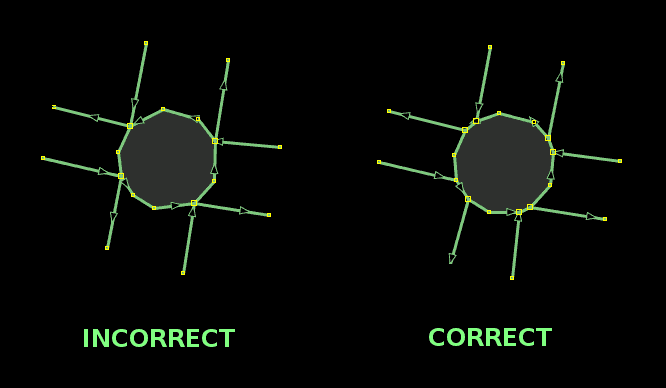
- Advanced functions: some advanced functions, such as lane indication, on screen speed limit display, crossing search, etc. don't work.
- Topographic maps on MapSource: contour lines behavior in MapSource is quite variable, some times they are displayed and some times they are not, without a known motive, just showing the number that indicates the height but not the line. However, although they are not seen, they are there and can be used, for example, to calculate a route profile (Edit menu->Route Properties->Show Profile...). On BaseCamp and QLandkarte GT this problem doesn't occur.
If you detect any other problem in the maps, other than those due to errors or lacks in OpenStreetMap data, please use the comments at the en of this page to report it.
You can leave your comments on this page below:
Commentics
Presently in maintenance.