Maps for Garmin based on OpenStreetMap
Registered Users
By paying at least € (+ VAT where applicable) you will have the possibility to register on alternativaslibres.org for a whole year (once your subscription expires you'll have the option to renew it for another year for only € if you renew it within 10 days). You’ll have unlimited downloads while subscribed. With this contribution, you collaborate to keep this site and make possible to add new maps and improve their quality. If you are an active OpenStreetMap contributor, that is, if you regularly contribute data to OpenStreetMap, the required amount in order to register is only €.
In addition, as a registered user you'll be able to access exclusive extra content, such as the maps of full continents like Africa, Asia, Europe, Oceania or South America or the map of the USA, Canada and Russia. You'll also have priority in getting support via page comments or e-mail.
How to register?
In order to register, follow these steps:
- Click on the button below to make your payment. You can place any amount equal of greater than €.
- Once done, you'll be redirected to registration form.
- Fill in your data in the registration page and wait for your account activation.
- Once I have activated your account, I'll send you a message. Then you'll be able to access the download of the extra maps.
- Registration process is usually completed in less than 24 h, but I can't guarantee that. So, if you need any map for an imminent travel, don't wait until last minute.
- If you are an active OpenStreetMap contributor, send me a mail including your OpenStreetMap user name.
You can leave your comments on this page below:
Add Comment
This policy contains information about your privacy. By posting, you are declaring that you understand this policy:
- Your name, rating, website address, town, country, state and comment will be publicly displayed if entered.
- Aside from the data entered into these form fields, other stored data about your comment will include:
- Your IP address (not displayed)
- The time/date of your submission (displayed)
- Your email address will not be shared. It is collected for only two reasons:
- Administrative purposes, should a need to contact you arise.
- To inform you of new comments, should you subscribe to receive notifications.
- A cookie may be set on your computer. This is used to remember your inputs. It will expire by itself.
This policy is subject to change at any time and without notice.
These terms and conditions contain rules about posting comments. By submitting a comment, you are declaring that you agree with these rules:
- Although the administrator will attempt to moderate comments, it is impossible for every comment to have been moderated at any given time.
- You acknowledge that all comments express the views and opinions of the original author and not those of the administrator.
- You agree not to post any material which is knowingly false, obscene, hateful, threatening, harassing or invasive of a person's privacy.
- The administrator has the right to edit, move or remove any comment for any reason and without notice.
Failure to comply with these rules may result in being banned from submitting further comments.
These terms and conditions are subject to change at any time and without notice.

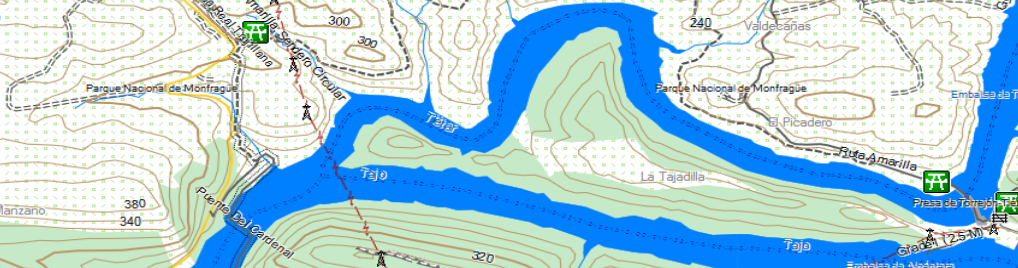

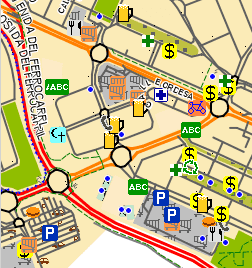
Comments (860)
very useful and beautiful
this is so cool
garmin is great
excellent
Hi, i have registered and paid 20 Euros thru paypal but have not heard from you since, randolphlim.
hope to hear from you soon
Hello Randolph
I activated your account the same day you registered and sent you an email to inform you. Maybe it went to your spam folder. Anyway, your account is active, you can login when you want.